Cooperation Coparenting
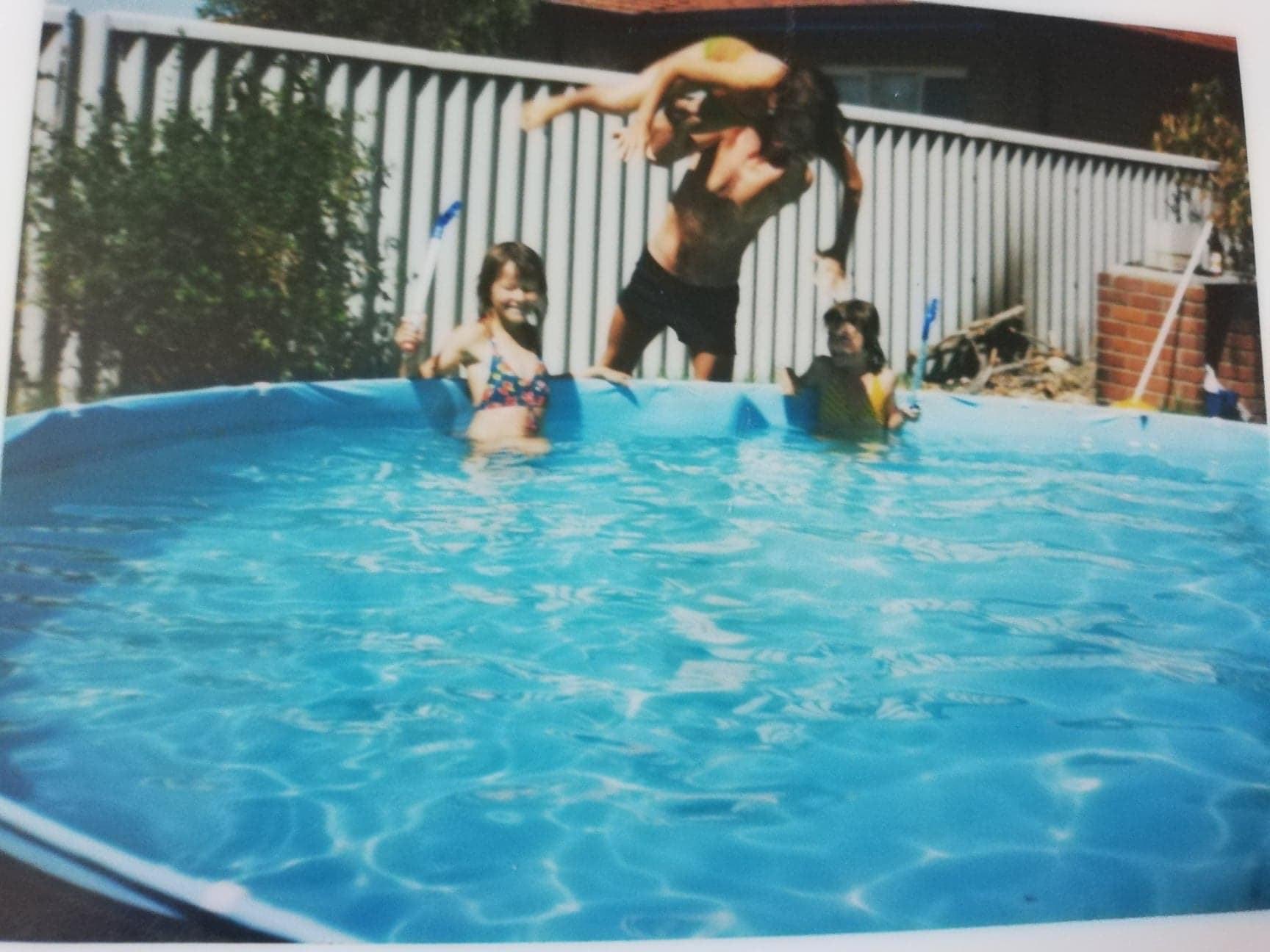
The top 5 apps to help you become a coparenting champ.
School holidays are coming around again and so are the inevitable disagreements with your ex about the kids. But it doesn’t have to be nasty if you can apply a little technology to the problem and get a little cooperation in to your coparenting.
Let’s face it, for most of us coparenting is a huge unknown. Not unlike when we first brought our kids home from the hospital – nervous as hell and having no idea what we were doing – coparenting is a little trial and error, a little feeling your way and making some mistakes as you go along. But depending on your relationship, your ex may not be that inclined to cut you some slack so winging your coparent relationship can be a recipe for disaster.
So one of the great advantages of coparenting apps is they give you a framework to build your coparenting relationship on. If you use the app as a guide for how to coparent you take all the guesswork out of it as well as putting all of your ‘Ex’ interactions at arms length.
But there is an almost unlimited number of apps around which are designed to help coparents to communicate and get organised. Some better than others and some a whole lot more expensive than others. In our opinion these are the 5 best apps and the ones that coparents cant live without.
1: CoPilots – Best for kid welfare and extended families
CoPilots is a Dutch app with a strong focus on the wellbeing of your children.
Along with all the usual scheduling, common calendars, messaging and info storage about your kids CoPilots also has a great journaling feature where coparents can share the cute little day to day things that happen with the kids without having to communicate directly with their ex. As with most of these apps you can also upload photos but the uploader gets to determine who sees the photo – a great feature if you want to only share something with your coparent.
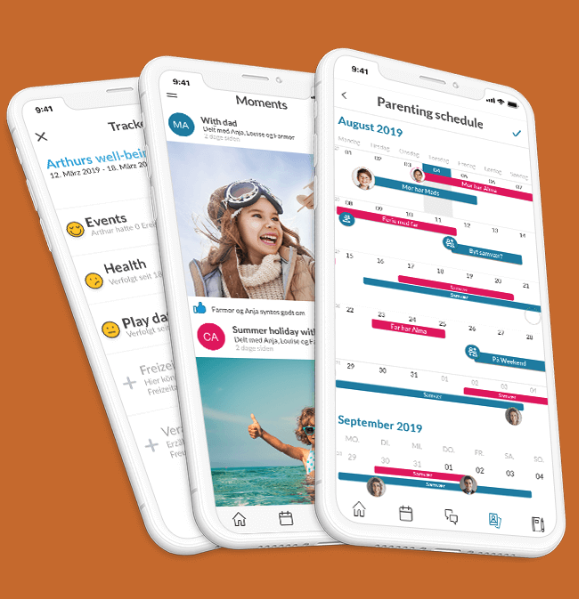
CoPilots is focused on your kids wellbeing and on including all the adults who take part in your kids lives.
Another great feature of CoPilots is all the significant people in your kids lives can be included. Many coparents rely on others for help to raise their kids. Grandparents, nannies, au-pair’s and friends can all be pressed in to service for a school pickup or a bit of babysitting while you are at work and they can all be included in this app. And the primary coparents are in control of who sees what in the app so no pesky mother-in-law judgement about your life choices.
And CoPilots even allows you to include kids from other relationships and to manage which ex sees what so you can manage all of your coparent relationships in one place.
- Common calendar
- Parenting Schedule
- Childs Journal
- Messenger
- Access for multiple adults and multiple families
- Info Bank
Cost: Free 30 day trial. $9.49/month or $66.99/year for the whole family.
2. Divvito Messenger – Best for bad tempers
Divvito Messenger, as the name suggests, is totally focused on managing communications between you and your ex.
The idea behind Divvito is to keep all coparenting communications in one place so you can control when and where you interact with your ex. Features such as blocking inappropriate words, phrases and extreme language and flagging inappropriate messages and words are designed to keep communications positive.
And Divvito also includes “Juvo” – a sort of Siri for coparenting – that checks messages before you send them to make sure they are positive and child focused so you don’t send something in the heat of the moment that you will later regret. Divvito also allows you to share files and photos within the app and has a great do not disturb feature so you can control when and where you interact with the ex.
Divvito Messaging does not include a calendar which may be a feature you prefer if you don’t want your ex to be able to see what you put in to your calendar.
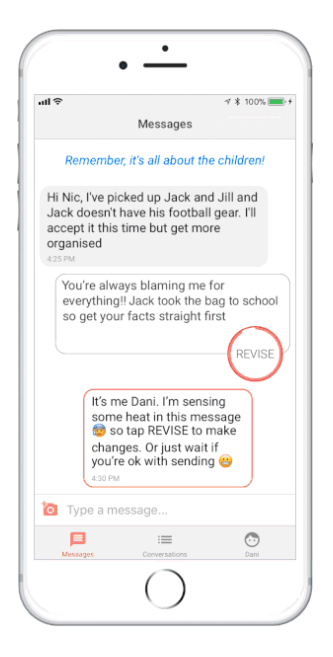
Divvito includes “Juvo” – a sort of siri for coparenting – which monitors your messages to make sure you don’t send something in the heat of the moment
- Do not disturb scheduling
- Juvo message monitoring
- Sole coparenting communication
- Upload files and photos
- Keeps a copy of all messages
- Private notifications (so others cant see message content in notifications)
Cost: There is a free version but for do not disturb, banned word phrase customisation, all “Juvo” features, support network speed dial and sole coparenting communication you will need the Enhanced version which is $8/month/couple).
3. 2Houses – Best for those who want comprehensive help
The focus of 2Houses is aligning two parenting styles across two houses. The custody scheduling function in this app is great – it allows for recurring appointments, syncing with other calendars, importing school calendars and vaccination timetables, colour coded events and the ability to ‘swap’ entries by making schedule change requests.
2Houses also have a mini-guide for separated couples on their website to help you engage in co-parenting.
2Houses also includes an info bank where contact details and important documents can be stored so you wont have to bother your ex for the kids shoe size, teachers name, school documents or the tennis coaches number.

- Calendar
- Expense log
- Custody schedules and journal
- Message log
- Info bank
- Photo storage
- Read-only access to other professionals
Cost: Free 14 day trial. $159 per year ($13.25 billed monthly) for the whole family.
4. Cozi Family Organiser – Best for experienced coparents
Cozi was not designed for coparents so it doesn’t include all of the relationship management features some of the other apps do but is a perfect place to start if you’re unsure about making a financial commitment to any co-parenting apps, or if you get along pretty well with your ex and just want something to make it easier. It would also be a great downgrade from the paid apps if you and your ex are in a good rhythm and don’t need a whole lot of hand holding any more.
We have included Cozi even though it is not specifically designed for coparents because they offer a great free version which people love and which gets 4.7 stars on the App store.

Cozi recently introduced a paid version called Cozi Gold which gives you no adds and a monthly overview of your calendar but with it being about $43 per year it costs almost as much as the more fully featured coparenting apps and for that price you would better off with one of the apps specifically designed for coparenting.
- Common calendar
- Shared lists and notes
Cost: Free. Or $43/year for Cozi Gold.
5. Google Apps – Best for cost
Google is a ubiquitous name, and while their apps weren’t designed with co-parents in mind, they can still help your family stay on top of events and appointments.
All you need to do is create a calendar, a google docs, contacts, a google sheet and a google drive and share it with your co-parent, kids, or grandparents, and give them editing access. It’s a simple way to coordinate schedules, contacts, expenses and documents and it’s free, easy to use and can be accessed anywhere just by logging in. The only downside is you have to set it all up yourself.
- Only limited by your imagination
- Need to set it up yourself
Cost: Free.
The simple source of most disagreement between coparents is miscommunication (or no communication) leading to misunderstandings. Pickup or dropoff muck-ups, missed sports events, misunderstandings about after school commitments and miscommunications about money can all lead to tension and then to arguments. And the best way to reduce those arguments? – getting organised and having a little structure to your coparenting.
All of these apps will give you that structure and give you a nice framework to keep your coparenting transactional rather than emotional. An absolute must have when trying to organise your kids across two houses while trying to play nice and cooperate with the ex.
I need nothing here

Get a good nights sleep and let BrightSide look after you.
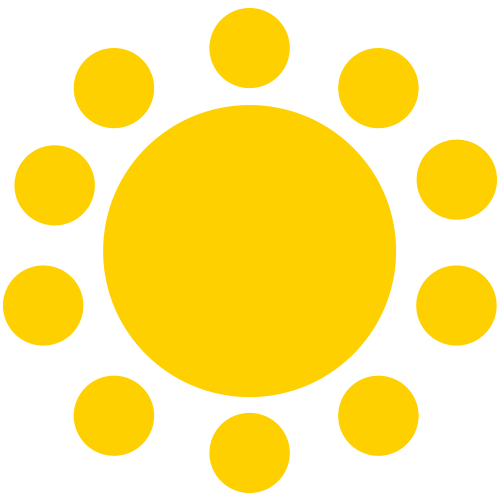 For help with your separation or parenting issues call BrightSide
For help with your separation or parenting issues call BrightSide
https://brightsidefamillylaw.com.au
https://www.instagram.com/susanhewitt_familylawyer/?hl=en
https://www.facebook.com/susanhewittfamilylawyer
 Susan Hewitt is the Principal at Bright Side Family Law, a non-litigious family law and mediation practice. Susan has worked as a lawyer and journalist for almost 30 years. She is an accredited collaborative lawyer and family-law mediator who is committed to helping families through their relationship breakdown in an honest, cooperative and respectful manner.
Susan Hewitt is the Principal at Bright Side Family Law, a non-litigious family law and mediation practice. Susan has worked as a lawyer and journalist for almost 30 years. She is an accredited collaborative lawyer and family-law mediator who is committed to helping families through their relationship breakdown in an honest, cooperative and respectful manner.
If you are facing a family law matter and we can help you, give us a call (6382 0123) or email us at https://brightsidefamilylaw.com.au/contact-us/ for a no obligation no cost chat.
[/vc_column_text][/vc_column][/vc_row]

Social